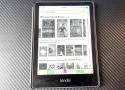AWS's destiny isn't to lose to Azure or Google. It's to win the infrastructure war and lose the relevance war. To become the next Lumen — the backbone nobody knows they're using, while the companies on top capture the margins and the mindshare.
The cables matter. But nobody's writing blog posts about them. ®
It’s always DNS
Amazon said the root cause of the outage was a software bug in software running the DynamoDB DNS management system. The system monitors the stability of load balancers by, among other things, periodically creating new DNS configurations for endpoints within the AWS network. A race condition is an error that makes a process dependent on the timing or sequence events that are variable and outside the developers’ control. The result can be unexpected behavior and potentially harmful failures.
In this case, the race condition resided in the DNS Enactor, a DynamoDB component that constantly updates domain lookup tables in individual AWS endpoints to optimize load balancing as conditions change. As the enactor operated, it “experienced unusually high delays needing to retry its update on several of the DNS endpoints.” While the enactor was playing catch-up, a second DynamoDB component, the DNS Planner, continued to generate new plans. Then, a separate DNS Enactor began to implement them.
The timing of these two enactors triggered the race condition, which ended up taking out the entire DynamoDB.
All those words, and yet there is no mention of where the product is made. The title hints it may be Italy. But under the product information, the country of origin line is missing. The manufacturer is Superbuy. It sounds like an American name, but no, it is a company that buys and ships Chinese items. The seller, GoPlusUS, has a Chinese address.
How do Chinese manufacturers manage to produce things so much cheaper?
Prisoners.
China has detained Uyghurs, Falun Gong practitioners, and members of other ethnic and religious minority groups in roughly 1,200 state-run internment camps.
“Detention in these camps is intended to erase ethnic and religious identities under the pretext of ‘vocational training.’ Forced labor is a central tactic used for this repression,” a U.S. State Department statement said in January.
“In Xinjiang, the government is the trafficker. Authorities use threats of physical violence, forcible drug intake, physical and sexual abuse, and torture to force detainees to work in adjacent or off-site factories or worksites producing garments, footwear, carpets, yarn, food products, holiday decorations, building materials, extractives, materials for solar power equipment and other renewable energy components, consumer electronics, bedding, hair products, cleaning supplies, personal protective equipment, face masks, chemicals, pharmaceuticals, and other goods — and these goods are finding their way into businesses and homes around the world.”
If you care about liberty, if you hate slavery, if you want fair trade, then you give a cock-a-doodle-damn where your rooster was painted.
Amazon should make it simple to find the country of origin for every product.
In accordance with certain free and open source software licenses, Amazon is pleased to make available to you for download an archive file of machine readable source code ("Source Code").
Review distinguishing features to help determine which device you have.
Haven't used or updated your Kindle device for a while? Depending on your device and current software update version, you may have to install a previous software update before installing the latest version.
Software updates automatically download and install on your Kindle when connected wirelessly. These free software updates include general improvements and performance enhancements.
Before You Start
Be sure to download software updates onto a desktop computer in order to install them onto your device. For more information, visit Manually Update Your Kindle E-Reader Software.
Note: Determine what Kindle E-Reader model you're using before downloading any software updates. Refer to Identify Your Kindle E-Reader.
Starting Feb. 26, 2025 (via ZDNet) you will no longer be able to download copies of your Kindle books and use those files as a backup. After that date, you will only be able to download books via Wi-Fi or through the Amazon platforms. //
All in all it is a reminder that you don't actually own many or most of your digital purchases, as what you are typically actually "buying" are licenses to use content that can be revoked at any time.
A couple of years ago, Amazon removed the ability to purchase e-books with their flagship Kindle for Android from the Google Play Store. Google implemented a policy that all in-app purchases had to be made using their billing system. Instead of paying Google 30% of each e-book sold, Amazon removed the ability to buy e-books or audiobooks. //
Amazon operates their own Android App store. You can install the Amazon App Store and download the Kindle app if you have a smartphone or tablet. All of the audiobooks and e-books that are available in the store can be purchased. This is because Amazon uses their billing system, the same one that their Kindle e-readers use.
Google, Amazon, Microsoft dive into costly deals that aren't generating anything yet. //
Nuclear power contracts signed by hyperscalers show they're desperate for reliable "clean and green" energy sources to feed their ever-expanding datacenter footprints, however, investment bank Jefferies warns that these tech giants are likely to end up paying over the odds to get it.
Under the terms of the sale, Amazon not only acquired Cumulus' datacenter facilities and associated power infrastructure, but has direct — behind the meter — access to a sizable chunk of the energy generated by the nuclear plant's two reactors.
Over the course of its contract with Talen, Amazon expects to unlock upwards of 960 MW of power supply. However, we'll note that the cloud titan has the option to cap this at 480 MW if it doesn't actually need all of it.
We've now learned at least 15 new datacenters will be built adjacent and connected to the fission plant over the next ten years. As we've previously reported, an AWS campus with five buildings may take up 600,000 square feet, or around 13 acres, and capacity of between 50 and 60 megawatts. //
As generative AI has taken off, it's not uncommon to see clusters of 20,000 or more GPUs capable of consuming in excess of 25 megawatts of power, deployed.
Learning how to use the Fire TV Stick isn't exactly easy, as its menus may feel a bit laborious and features can seem a bit hidden. Once you smarten up how to use your brand new Fire stick to stream live TV or binge-watch amazing shows like A League of Their Own and The Boys. And now that Amazon has a new Fire TV remote, the Fire TV Stick is even easier to use than before.
Keeps Smack-Fu Master, in training
23y
86
sryan2k1 said:
I'd pay any amount of money for a Roku remote with ABCD buttons I could configure rather than the streaming platforms of the month (seriously, buy a replacement remote and it's buttons are unlikely to be the same as the one it is replacing). But they know what makes them money, unfortunately.
That's a pretty low bar for all the money! That's how I've run my Roku for the past ten or fifteen years; any universal remote that can send arbitrary REST commands can do this.
All you do is send a "POST /launch/<appid>" command, where <appid> is a unique number for the app inside Roku's database. That ID used to be exposed in the web addresses on https://channelstore.roku.com, now it's obfuscated somewhat, but you can go to http://<Roku IP Address>:8060/query/apps to get a list of all the installed apps and their IDs on any particular Roku.
Depending how fancy you want to get with the remote, Roku even hosts thumbnails for each app on its internal web server, so that http://<Roku IP Address>:8060/query/icon/<appid> gives you each specific icon, and you can build a copy of the app list with direct launching and everything. There are other commands and features, but it looks like I caught Roku half-transitioned to a new website - the old documentation was here: https://developer.roku.com/docs/developer-program/debugging/external-control-api.md And the new documentation looks like it's started to be here: https://github.com/tispratik/docs-1/blob/master/develop/guides/remote-api-ecp.md And neither seems to be complete at the moment.
The app buttons at the bottom of the newest Fire TV Remotes and Fire TV Smart TV remotes can either be fantastic or useless. They’re great if it’s an app that you use often, but they’re a complete waste if you don’t even have the app that they’re for installed. This guide will show you how to reassign the app buttons to open any app you want. This method uses my Remapper app and works for Netflix, HBO, Hulu, PS Vue, Disney+, CTV, Crave, DAZN, TVNOW, and other buttons. It works on the new remote paired to a Fire TV, Fire TV Cube, and Firestick, as well as Fire TV Edition devices from Element, Toshiba, Insignia, Onida, Grundig, JVC, and more.
The following tutorial will show you How to Block Amazon Firestick & Fire TV automatic updates.
Enter the security code at the end of your account password and click Submit. For example, if password is "abcdef" and the security code received is "12345," enter "abcdef12345" as your password.
all the tags from https://b.plas.ml
1st-amendment 2nd-amendment 4th-amendment 5th-amendment 9/11 a8 abortion acl adhd afghanistan africa a/i air-conditioning amateur-radio amazon america american android animals anti-americanism antifa anti-semitism antiv antivirus aoip apollo apple appliances archaeology architecture archive art astronomy audio automation avatar aviation backup bash batteries belleville bible biden bill-of-rights biology bookmarks books borg bush business calibre camping capitalism cellphone censorship chemistry children china christianity church cia clinton cloud coldwar communication communist composed computers congress conservatives constitution construction cooking copyleft copyright corruption cosmology counseling creation crime cron crypto culture culture-of-death cummins data database ddt dd-wrt defense democrats depression desantis development diagrams diamonds disinformation diy dns documentation dokuwiki domains dprk drm drm-tpm drugs dvd dysautonomia earth ebay ebola ebook economics education efficiency electricity electronics elements elwa email energy engineering english environment environmentalism epa ethernet ethics europe euthanasia evolution faa facebook family fbi fcc feminism finance firewall flightsim flowers fonts français france fraud freebsd free-speech fun games gardening genealogy generation generators geography geology gifts git global-warming google gop government gpl gps graphics green-energy grounding hdd-test healthcare help history hollywood homeschool hormones hosting houses hp html humor hunting hvac hymns hyper-v imap immigration india infosec infotech insects instruments interesting internet investing ip-addressing iran iraq irs islam israel itec j6 journalism jumpcloud justice kindle kodi language ldap leadership leftist leftists legal lego lgbt liberia liberty linguistics linux literature locks make malaria malware management maps markdown marriage mars math media medical meshcentral metatek metric microbit microsoft mikrotik military minecraft minidisc missions moon morality mothers motorola movies mp3 museum music mythtv names nasa nature navigation navy network news nextcloud ntp nuclear obama ocean omega opensource organizing ortlip osmc oxygen paint palemoon paper parents passwords patents patriotism pdf petroleum pets pews photography photo-mgmt physics piano picasa plesk podcast poetry police politics pollution pornography pots prayer pregnancy presentations press printers privacy programming progressive progressives prolife psychology purchasing python quotes rabbits rabies racism radiation radio railroad reagan recipes recording recycling reference regulations religion renewables republicans resume riots rockets r-pi russia russiagate safety samba satellites sbe science sci-fi scotus secularism security servers shipping ships shooting shortwave signal sjw slavery sleep snakes socialism social-media software solar space spacex spam spf spideroak sports ssh statistics steampowered streaming supplement surveillance sync tarsnap taxes tck tds technology telephones television terrorism tesla theology thorium thumbnail thunderbird time tls tools toyota trains transformers travel trump tsa twitter typography ukraine unions united.nations unix ups usa vaccinations vangelis vehicles veracrypt video virtualbox virus vitamin vivaldi vlc voting vpn w3w war water weather web whatsapp who wifi wikipedia windows wordpress wuflu ww2 xigmanas xkcd youtube zfs