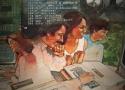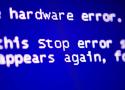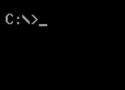AWS's destiny isn't to lose to Azure or Google. It's to win the infrastructure war and lose the relevance war. To become the next Lumen — the backbone nobody knows they're using, while the companies on top capture the margins and the mindshare.
The cables matter. But nobody's writing blog posts about them. ®
Archaeologic Microsoft veteran Raymond Chen has shared the origin story behind the Windows 3D Pipes screensaver.
Respecting users choices and offering a hardcore mode among key suggestions.
Retired Microsoft engineer Dave Plummer has waded into the argument over where Microsoft has gone wrong with Windows, suggesting that perhaps the OS needs a hardcore mode to offset some of its fluffier edges.
Plummer comes from what was arguably a golden era for the Windows operating system: the final days of Windows NT 3.5x and the advent of Windows NT 4. Although it has been decades since he was last involved in the Windows codebase, his code can likely still be found in the OS, in part, due to the blessing and curse of Windows's obsession with backward compatibility.
Plummer's complaints boil down to two main areas: a desire for a hardcore mode that optionally removes all the fluffiness added to the operating system for the benefit of non-technical users, and a combination of transparency and an end to the 'Microsoft knows best' attitude that has plagued recent releases. //
2 days
DoctorNine
Reply Icon
Re: He is so right
With Windows 10, you could mostly stop the dog chewing on itself by constructing a registry cone around its head. Windows 11 though, is M$'s latest attempt to ensure we are unable to stop it gnawing a hole in its rear end, and not only that, there are freaking cameras in the room to record us even trying to do so. I can't even. //
1 day
vtcodgerSilver badge
Reply Icon
Re: I watched the video. He's basically describing Linux.
The Windows registry would require comprehensive documentation -- which it doesn't have, has never had, and probably will never have -- to even begin to approach the utility of the Unix application specific configuration files. //
ParlezVousFranglaisSilver badge
Happy
If O/Ss were airlines - for those who've never seen it...
https://www.webaugur.com/bibliotheca/field_stock/os-airlines.html. //
https://www.oo-software.com/en/shutup10
https://github.com/Open-Shell/Open-Shell-Menu/releases/tag/v4.4.196
Historic interpreter taught millions to program on Commodore and Apple computers.
On Wednesday, Microsoft released the complete source code for Microsoft BASIC for 6502 Version 1.1, the 1978 interpreter that powered the Commodore PET, VIC-20, Commodore 64, and Apple II through custom adaptations. The company posted 6,955 lines of assembly language code to GitHub under an MIT license, allowing anyone to freely use, modify, and distribute the code that helped launch the personal computer revolution.
"Rick Weiland and I (Bill Gates) wrote the 6502 BASIC," Gates commented on the Page Table blog in 2010. "I put the WAIT command in.". //
At just 6,955 lines of assembly language—Microsoft's low-level 6502 code talked almost directly to the processor. Microsoft's BASIC squeezed remarkable functionality into minimal memory, a key achievement when RAM cost hundreds of dollars per kilobyte.
In the early personal computer space, cost was king. The MOS 6502 processor that ran this BASIC cost about $25, while competitors charged $200 for similar chips. Designer Chuck Peddle created the 6502 specifically to bring computing to the masses, and manufacturers built variations of the chip into the Atari 2600, Nintendo Entertainment System, and millions of Commodore computers. //
Why old code still matters
While modern computers can't run this 1978 assembly code directly, emulators and FPGA implementations keep the software alive for study and experimentation. The code reveals how programmers squeezed maximum functionality from minimal resources—lessons that remain relevant as developers optimize software for everything from smartwatches to spacecraft.
This kind of officially sanctioned release is important because without proper documentation and legal permission to study historical software, future generations risk losing the ability to understand how early computers worked in detail. //
the Github repository Microsoft created for 6502 BASIC includes a clever historical touch as a nod to the ancient code—the Git timestamps show commits from July 27, 1978.
Tells The Reg China's ability to p0wn Redmond's wares 'gives me a political aneurysm'
Roger Cressey served two US presidents as a senior cybersecurity and counter-terrorism advisor and currently worries he'll experience a "political aneurysm" due to Microsoft's many security messes.
In the last few weeks alone, Microsoft disclosed two major security vulnerabilities – along with news that attackers exploited one involving SharePoint as a zero-day. The second flaw, while not yet under exploitation, involves Exchange server – a favorite of both Russian and Chinese spies for years. //
"This is the latest episode of a decades-long process of Microsoft not taking security seriously. Full stop," Cressey said, acknowledging that the government continues spending billions on Microsoft products. "Anytime there's a major announcement of a Microsoft procurement by the government, the happiest people in the world first are in Redmond and second in Beijing."
Microsoft declined to comment for this story, but did point out that Google Cloud is a client of Cressey's in his consulting work.
Signing up for Microsoft's ESU program will get you one year of security updates. Look for the enrollment wizard in notifications and Settings to get started. //
Previously limited to Insiders, the program has now been opened to all individual users. "Starting today, individuals will begin to see an enrollment wizard through notifications and in Settings, making it simple to select the best option for you and enroll in ESU directly from your personal Windows 10 PC," Microsoft said in a blog post on Tuesday.
One of the changes that will be welcomed by many users, but business and enterprise users in particular, is the arrival of a new way to remove all unwanted Microsoft apps in one fell swoop. Via Group Policy, the new Remove Default Microsoft Store Packages policy helps to debloat Windows 11 in a flash. //
Currently available in the preview builds of Windows 11 on the Dev Channel, the Remove Default Microsoft Store Packages simplifies and accelerates the process. With the latest Dev build install, head to Computer Configuration > Administrative Templates > Windows Components > App Package Deployment and you’ll find a Remove Default Microsoft Store packages from the system setting. //
There is a beautifully detailed breakdown of how the policy works over on Patch My PC, where there is also the suggestion that eager tinkerers can experiment with hacking the list of supported apps. https://patchmypc.com/blog/remove-default-microsoft-store-packages/
Last month, Microsoft released a modern remake of its classic MS-DOS Editor, bringing back a piece of computing history that first appeared in MS-DOS 5.0 back in 1991. The new open source tool, built with Rust and simply called "Edit," works on Windows, macOS, and—in a twist that would have seemed unlikely three decades ago—Linux. https://devblogs.microsoft.com/commandline/edit-is-now-open-source/
Aside from ease of use, Microsoft's main reason for creating the new version of Edit stems from a peculiar gap in modern Windows. "What motivated us to build Edit was the need for a default CLI text editor in 64-bit versions of Windows," writes Nguyen while referring to the command-line interface, or CLI. "32-bit versions of Windows ship with the MS-DOS editor, but 64-bit versions do not have a CLI editor installed inbox.". //
https://github.com/microsoft/edit
At 250KB, the new Edit maintains the lightweight philosophy of its predecessor while adding features the original couldn't dream of: Unicode support, regular expressions, and the ability to handle gigabyte-sized files. The original editor was limited to files smaller than 300KB depending on available conventional memory—a constraint that seems quaint in an era of terabyte storage.
Microsoft will also extend a year of additional Windows 10 security updates to any users who opt into Windows Backup, a relatively recent Windows 10 and Windows 11 app that backs up some settings and files using a Microsoft account. Users can also opt into ESU updates by spending 1,000 Microsoft Rewards points, which are handed out for everything from making purchases with your Microsoft account to doing Bing searches. //
FIxed the taskbar with Stardock's Start 11. Restored traditional right click menu with a registry entry . Now it works the way it should have been with the UI and Start Menu. //
Also, your Windows 11 taskbar is hot garbage. Fix it. If you're not sure how, Valinet's Explorer Patcher handles it pretty well; ask him.
The folder, typically c:\inetpub, reappeared on Windows systems in April as part of Microsoft's mitigation for CVE-2025-21204, an exploitable elevation-of-privileges flaw within Windows Process Activation. Rather than patching code directly, Redmond simply pre-created the folder to block a symlink attack path. //
For at least one security researcher, in this case Kevin Beaumont, the fix also presented an opportunity to hunt for more vulnerabilities. After poking around, he discovered that the workaround introduced a new flaw of its own, triggered using the mklink command with the /j parameter.
It's a simple enough function. According to Microsoft's documentation, mklink "creates a directory or file symbolic or hard link." And with the /j flag, it creates a directory junction - a type of filesystem redirect.
Beaumont demonstrated this by running: "mklink /j c:\inetpub c:\windows\system32\notepad.exe." This turned the c:\inetpub folder - precreated in Microsoft's April 2025 update to block symlink abuse - into a redirect to a system executable. When Windows Update tried to interact with the folder, it hit the wrong target, errored out, and rolled everything back.
"So you just go without security updates," he noted.
Free Blue Screens of Death for Windows 11 24H2 users
Microsoft rewards those who patch early with bricks hurled through its operating system
...
Microsoft is addressing the issue using a Known Issue Rollback (KIR), a mechanism introduced in 2021 that lets the Excel giant quietly undo borked non-security updates without user intervention.
If you're running Windows 11 24H2 on a personal or unmanaged machine, the rollback should apply automatically via Windows Update - though it might take up to 24 hours to kick in. A reboot could help your system grab the fix faster, according to Microsoft.
On this day in 1975, Bill Gates and Paul Allen founded a company called Micro-Soft in Albuquerque, New Mexico.
this is not a guide about creating an extremely stripped-down, telemetry-free version of Windows; we stick to the things that Microsoft officially supports turning off and removing. There are plenty of experimental hacks that take it a few steps farther—NTDev's Tiny11 project is one—but removing built-in Windows components can cause unexpected compatibility and security problems, and Tiny11 has historically had issues with basic table-stakes stuff like "installing security updates." //
During Windows 11 Setup, after selecting a language and keyboard layout but before connecting to a network, hit Shift+F10 to open the command prompt (depending on your keyboard, you may also need to hit the Fn key before pressing F10). Type OOBE\BYPASSNRO, hit Enter, and wait for the PC to reboot.
When it comes back, click "I don't have Internet" on the network setup screen, and you'll have recovered the option to use "limited setup" (aka a local account) again, like older versions of Windows 10 and 11 offered. //
Rufus is a venerable open source app for creating bootable USB media for both Windows and Linux. If you find yourself doing a lot of Windows 11 installs and don't want to deal with Microsoft accounts, Rufus lets you tweak the install media itself so that the "limited setup" options always appear, no matter which edition of Windows you're using.
"The ESU program for consumers will be a one-year option available for $30," Yusuf Mehdi, EVP and Consumer CMO, said in a blog post. "Program enrollment will be available closer to the end of support in 2025."
Pour a cup of cocoa and settle down for another episode of Microsoft Storytime. Why do codenames sometimes linger on in the implementation of products?
"Chicago" was Microsoft's codename for Windows 95. During its development, Microsoft's new operating system went by several names externally – Windows 4.0 and Windows 93, to name but two – but internally, it was named for the windy city.
The successor to Windows 3.x debuted 29 years ago as Windows 95, but during its development, engineers needed a name – not least for drivers. And so, lurking in the Signature entry of .INF files was $Chicago$.
The entry indicates the operating systems for which the INF is valid, and could also be $Windows NT$. As far as Microsoft was concerned, both values meant "All Windows operating systems." But why $Chicago$?
Not even a week ago, Microsoft doubled down on its policy that requires PCs to have TPM 2.0-compatible hardware in order to install Windows 11. But now, in an unexpected and puzzling move, the company is issuing instructions for installing Windows 11 on incompatible PCs.
You can find those official instructions on this support page. However, Microsoft begins the instructions with a direct warning:
https://support.microsoft.com/en-us/windows/installing-windows-11-on-devices-that-don-t-meet-minimum-system-requirements-0b2dc4a2-5933-4ad4-9c09-ef0a331518f1. //
For anyone who updates to Windows 11 despite not meeting the requirements, Microsoft offers the opportunity to return to Windows 10. However, this is only possible for 10 days after upgrading.
The option to revert can be found in Settings under System > Recovery > Recovery options. The step-by-step process will then take you back to Windows 10. However, you should create a backup before upgrading to be on the safe side in case something goes wrong.
Google, Amazon, Microsoft dive into costly deals that aren't generating anything yet. //
Nuclear power contracts signed by hyperscalers show they're desperate for reliable "clean and green" energy sources to feed their ever-expanding datacenter footprints, however, investment bank Jefferies warns that these tech giants are likely to end up paying over the odds to get it.
A clear bias has been uncovered in the AI image creator Image Creator from Microsoft Bing, also known as Microsoft Designer. The online tool will allow the creation of images with Kamala Harris for President content, but will not allow the same for Donald Trump.
Basic Authentication is an outdated industry standard. Threats posed by it have only increased with time and we have already deprecated Basic Authentication across numerous products. For more information, go to Improving Security - Together. There are better and more effective user authentication alternatives.
The Settings app has taken over, but Control Panels aren't going anywhere yet. //
What's incredible about some of the Control Panels at this point is how far back some of their designs go. You're never more than a double-click away from some piece of UI that has been essentially exactly the same since 1996's Windows NT 4.0, when Microsoft's more-stable NT operating system was refreshed with the same user interface as Windows 95 (modern Windows versions descend from NT, and not 95 or 98). The Control Panel idea is even older, dating all the way back to Windows 1.0 in 1985.