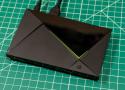“Selfishly, a little bit, we built Shield for ourselves,” Bell told Ars Technica. “We actually wanted a really good TV streamer that was high-quality and high-performance, and not necessarily in the Apple ecosystem. We built some prototypes, and we got so excited about it. [CEO Jensen Huang] was like, ‘Why don’t we bring it out and sell it to people?’” //
“Early on when we were building Shield TV, we decided we were going to make it for a long time. Jensen and I had a discussion, and it was, ‘How long do we want to support this thing?’ And Jensen said, ‘For as long as we shall live.’”
In 2025, Nvidia wrapped up its tenth year of supporting the Shield platform. Even those original 2015 boxes are still being maintained with bug fixes and the occasional new feature. They’ve gone all the way from Android 5.0 to Android 11 in that time. No Android device—not a single phone, tablet, watch, or streaming box—has gotten anywhere close to this level of support.
"How to setup Tasker so that if the phone is charging, and Spotify is in the foreground, the phone/screen will not go to sleep?"
➤ You, the consumer, purchased your Android device believing in Google’s promise that it was an open computing platform and that you could run whatever software you choose on it. Instead, starting next year, they will be non-consensually pushing an update to your operating system that irrevocably blocks this right and leaves you at the mercy of their judgement over what software you are permitted to trust.
Shortly after our post was published, Google aired an episode of their Android Developers Roundtable series, where they state unequivocally that “sideloading isn’t going anywhere”. They follow-up with a blog post:
Does this mean sideloading is going away on Android? Absolutely not. Sideloading is fundamental to Android and it is not going away.
This statement is untrue. The developer verification decree effectively ends the ability for individuals to choose what software they run on the devices they own.
It bears reminding that “sideload” is a made-up term. Putting software on your computer is simply called “installing”, regardless of whether that computer is in your pocket or on your desk. This could perhaps be further precised as “direct installing”, in case you need to make a distinction between obtaining software the old-fashioned way versus going through a rent-seeking intermediary marketplace like the Google Play Store or the Apple App Store.
Regardless, the term “sideload” was coined to insinuate that there is something dark and sinister about the process, as if the user were making an end-run around safeguards that are designed to keep you protected and secure. But if we reluctantly accept that “sideloading” is a term that has wriggled its way into common parlance, then we should at least use a consistent definition for it. Wikipedia’s summary definition is:
the transfer of apps from web sources that are not vendor-approved
By this definition, Google’s statement that “sideloading is not going away” is simply false. //
You, the consumer, purchased your Android device believing in Google’s promise that it was an open computing platform and that you could run whatever software you choose on it. Instead, starting next year, they will be non-consensually pushing an update to your operating system that irrevocably blocks this right and leaves you at the mercy of their judgement over what software you are permitted to trust. //
As a reminder, this applies not just to devices that exclusively use the Google Play Store: this is for every Android Certified device everywhere in the world, which encompasses over 95% of all Android devices outside of China. Regardless of whether the device owner prefers to use a competing app store like the Samsung Galaxy Store or the Epic Games Store, or a free and open-source app repository like F-Droid, they will be captive to the overarching policies unilaterally dictated by a competing corporate entity. //
Developer verification is an existential threat to free software distribution platforms like F-Droid as well as emergent commercial competitors to the Play Store. We are witnessing a groundswell of opposition to this attempt from both our user and developer communities, as well as the tech press and civil society groups, but public policymakers still need to be educated about the threat.
To learn more about what you can do as a consumer, visit keepandroidopen.org for information on how to contact your representative agencies and advocate for keeping the Android ecosystem open for consumers and competition.
In August 2025, Google announced that starting next year, it will no longer be possible to develop apps for the Android platform without first registering centrally with Google. //
➤ You, the consumer, purchased your Android device believing in Google’s promise that it was an open computing platform and that you could run whatever software you choose on it. Instead, starting next year, they will be non-consensually pushing an update to your operating system that irrevocably blocks this right and leaves you at the mercy of their judgement over what software you are permitted to trust.
Starting next year, Google plans to require all apps installed on certified Android devices, including sideloading, to come from developers it has verified. Many Android developers see the move as a power grab and have started a movement to "Keep Android Open." //
On Tuesday, via the F-Droid blog, he renewed his challenge to Google's assertions about its verification program, specifically the company's claim that "Sideloading is fundamental to Android and it is not going away."
"This statement is untrue," he wrote in his post. "The developer verification decree effectively ends the ability for individuals to choose what software they run on the devices they own.
"It bears reminding that 'sideload' is a made-up term. Putting software on your computer is simply called 'installing,' regardless of whether that computer is in your pocket or on your desk."
Both Google and Apple [PDF] use the term "sideloading" as a pejorative, possibly because they have a commercial interest in running app store toll booths.
Prud'hommeaux proposes the term "direct installing," in case you need to make a distinction between obtaining software the old-fashioned way versus going through a rent-seeking intermediary marketplace like the Google Play Store or the Apple App Store.
Pointing to The Register's recent report about 77 malicious apps on Google Play that amassed more than 19 million downloads, Prud'hommeaux questions both Google's ability to catch malicious apps and its lack of evidence to support the claim that it "found over 50 times more malware from internet-sideloaded sources than on apps available through Google Play."
Switching from the deprecated official version
Switching is easier than you may think!
Starting today, Google is implementing a change that will enable its Gemini AI engine to interact with third-party apps, such as WhatsApp, even when users previously configured their devices to block such interactions. Users who don't want their previous settings to be overridden may have to take action.
Kwik EFIS is a suite of applications which implement a Glass Cockpit solution designed to function on most Android devices equipped with a GPS, gyroscope, accelerometer and a CPU with reasonable performance. The suite currently consist of applications:
- Primary Flight Display (PFD), Kwik PRIM
- Multi Function Display (MFD) Digital Moving Map, Kwik DMAP
- Combined Format Display (CFD), Kwik COMP
TimeLimit
Limit the usage of Android™ phones easily
Download at F-Droid
A group of simple, open source apps without ads and unnecessary permissions, with customizable colors. A fork of @SimpleMobileTools.
Using an SD card on the moto g7 play
Your phone supports an optional microSD card up to 512 GB.
The type to buy depends on how you'll format the card:
Portable storage (can use card in different devices): A Class 2, 4, or 6 card is sufficient.
Internal storage (card used only by phone): Use a high speed card such as UHS-1 type for best performance. Class 2, 4, or 6 cards are slower than your phone’s internal storage, so using them for internal storage would slow your phone's performance.
Nextcloud's public story of Play Store problems seems to have helped. //
Nextcloud, a host-your-own cloud platform that wants to help you "regain control over your data," has had to tell its Android-using customers for months now that they cannot upload files from their phone to their own servers. Months of emails and explanations to Google's Play Store representatives have yielded no changes, Nextcloud wrote in a blog post.
That blog post—and media coverage of it—seem to have moved the needle. In an update to the post, Nextcloud wrote that as of May 15, Google has offered to restore full file access permissions. "We are preparing a test release first (expected tonight) and a final update with all functionality restored. If no issues occur, the update will hopefully be out early next week," the Nextcloud team wrote. //
Nextcloud stated that it has had read and write access to all file types since its first Android app. In September 2024, a Nextcloud Android update with "all files access" was "refused out of the blue," with a request that the app use "a more privacy aware replacement," Nextcloud claimed. The firm states it has provided background and explanations but received "the same copy-and-paste answers or links to documentation" from Google.
"To make it crystal clear: All of you as users have a worse Nextcloud Files client because Google wanted that," reads Nextcloud's blog post. "We understand and share your frustration, but there is nothing we can do." //
HyperionAlphaMAX Seniorius Lurkius
7y
29
A similar app called Syncthing also got booted off the Play Store for the same reason. I still have it on my phone and it's a fantastic Cloud-free way to backup my phone to my NAS, even over the internet.
Permissions are supposed to be laid in front of me and then I can make an educated decision whether to install it or not. Why is Google blocking useful apps that can compete with their Cloud Storage while allowing data-slurping malware masquerading as shopping apps and games on the store? //
rorybaust Seniorius Lurkius
16y
18
Google now appear hellbent on proving that all the anti trust efforts by the authorities are not just political stunts and theater but actually have merit. Who would have thought that when Google dropped the "do no evil" mantra that they would actively pursue evil as a business strategy instead ?
and yes that last one was a rhetorical question indeed //
If anyone has ideas on how to set up automatic flattening on a non-rooted Android phone, I’m all ears. If not, perhaps there is a thing that would be possible with Tasker or some other tool which can run a linux command like:
find "$TARGET" -mindepth 2 -type f -exec mv -n "{}" "$TARGET/" \;
find "$TARGET" -mindepth 1 -type d -empty -deleteHi @testing123,
I’ve implemented custom script support into the Syncthing-Fork app. The wrapper can now run shell scripts when a folder completes its sync progress. I’m using it myself to clean up mess Android itself repeatedly puts in my folders to prevent it from syncing across to other connected devices.
You can optIn to test it by turning expert options on and upgrading to this test build:
https://github.com/Catfriend1/syncthing-android/actions/runs/15002361443/artifacts/3116423884
For security considerations, you have to put your scripts into “.stfolder” and turn that option explicitly on per folder. See Expert option: Run custom shell script after folder sync completed by Catfriend1 · Pull Request [#1412](https://a.plas.ml/./add-tag/1412) · Catfriend1/syncthing-android · GitHub for more details and demo scripts.
This is an app that can synchronize SMS or Notification between multiple devices(PC, Phone).
Caution!
If someone else has asked you to install this app, be careful since he/she may be a fraud.
How to use
- First, add a filter to set up recipients.
- Enter the recipient phone number, email, URL, Telegram, Push Service ID. You can add several.
- You can set keywords present in the phonenumber or message body as conditions, or leave it blank if you just want to forward everything.
- You can customize the template for the forwarded message.
Features
- Forward SMS or Notification to Email, Phone, URL, Telegram, Push Service.
- Add filters to various options.
- Supports Gmail and SMTP.
- Supports Dual SIM setting.
- Supports setting of operation time.
- Supports filter backup/restore.
This app does not provide feature to get messages from devices that do not have the app installed.
New ChoiceJacking attack allows malicious chargers to steal data from phones. //
About a decade ago, Apple and Google started updating iOS and Android, respectively, to make them less susceptible to “juice jacking,” a form of attack that could surreptitiously steal data or execute malicious code when users plug their phones into special-purpose charging hardware. Now, researchers are revealing that, for years, the mitigations have suffered from a fundamental defect that has made them trivial to bypass.
“Juice jacking” was coined in a 2011 article on KrebsOnSecurity detailing an attack demonstrated at a Defcon security conference at the time. Juice jacking works by equipping a charger with hidden hardware that can access files and other internal resources of phones, in much the same way that a computer can when a user connects it to the phone. //
Researchers at the Graz University of Technology in Austria recently made a discovery that completely undermines the premise behind the countermeasure: They’re rooted under the assumption that USB hosts can’t inject input that autonomously approves the confirmation prompt. Given the restriction against a USB device simultaneously acting as a host and peripheral, the premise seemed sound. The trust models built into both iOS and Android, however, present loopholes that can be exploited to defeat the protections. The researchers went on to devise ChoiceJacking, the first known attack to defeat juice-jacking mitigations.
“We observe that these mitigations assume that an attacker cannot inject input events while establishing a data connection,” the researchers wrote in a paper scheduled to be presented in August at the Usenix Security Symposium in Seattle. “However, we show that this assumption does not hold in practice.”
As you may have gathered, Super Display turns almost any Android device (and Chromebook) into a portable monitor connected to a Windows PC or laptop via a USB cable or Wi-Fi network. //
Super Display consists of a Windows driver and an Android app. You’ll need to install both for it to work. Once that’s complete, the host Windows machine views the Android devices as another monitor. This includes access to the regular array of display settings, including resolution, refresh rate, location of the monitor in the array, and even customization options. Super Display also includes some limited quality adjustments if the connection drags for any reason. //
As mentioned, Super Display is a puzzle of two parts. You’ll first need to install the Windows driver and then the Android app.
- Download the Super Display driver on your Windows PC.
- Once the driver is installed, install the Android app on whichever device you want to connect.
- Once the app is installed on your phone, open it.
- Grab a USB-C (or micro-USB) cable and connect your Android device to your PC.
- Follow the prompts on your Android device’s screen.
Super Display includes a three-day trial, which is more than enough time to determine its usefulness. However, you’ll need to invest $14.99 to unlock it for life.
Although the Easter egg was discovered on Android 6.0 Marshmallow’s stock dialer, it still works on modern Android phones, provided you use the Phone by Google app. To activate the Easter egg:
Open the Phone by Google dialer on your device.
Punch in 0118 999 881 999 119 725 3 like a phone number.
After entering the “3” the Call button will flash blue and red, like a police car. Your phone should also vibrate rapidly.
Remember that the feature only works on the Phone by Google app or the stock Android dialer.
Safe Home
for your photos
Store, share, and discover your memories with absolute privacy
Together with family
Share your subscription with your family, for free.
Cross platform
Ente has apps for Android, iOS, Linux, Mac, Windows and the web.
All our apps are open source.
Background uploads
Ente backs up data in the background, across all platforms. Any new photos you click are automatically encrypted and uploaded to our servers.
Aegis Authenticator is a free, secure and open source app for Android to manage your 2-step verification tokens for your online services.
Secure, simple and actively developed.