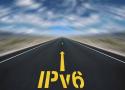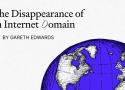IntoDNS checks the health and configuration and provides DNS report and mail servers report.
And provides suggestions to fix and improve them, with references to protocols’ official documentation.
less than half of all netizens use IPv6 today.
To understand why, know that IPv6 also suggested other, rather modest, changes to the way networks operate.
"IPv6 was an extremely conservative protocol that changed as little as possible," APNIC chief scientist Geoff Huston told The Register. "It was a classic case of mis-design by committee."
And that notional committee made one more critical choice: IPv6 was not backward-compatible with IPv4, meaning users had to choose one or the other – or decide to run both in parallel.
For many, the decision of which protocol to use was easy because IPv6 didn't add features that represented major improvements.
"One big surprise to me was how few features went into IPv6 in the end, aside from the massive expansion of address space," said Bruce Davie... //
Davie said many of the security, plug-and-play, and quality of service features that didn't make it into IPv6 were eventually implemented in IPv4, further reducing the incentive to adopt the new protocol. "Given the small amount of new functionality in v6, it's not so surprising that deployment has been a 30 year struggle," he said. //
While IPv6 didn't take off as expected, it's not fair to say it failed.
"IPv6 wasn't about turning IPv4 off, but about ensuring the internet could continue to grow without breaking," said John Curran, president and CEO of the American Registry for Internet Numbers (ARIN).
"In fact, IPv4's continued viability is largely because IPv6 absorbed that growth pressure elsewhere – particularly in mobile, broadband, and cloud environments," he added. "In that sense, IPv6 succeeded where it was needed most, and must be regarded as a success." //
APNIC's Huston, however, thinks that IPv6 has become less relevant to the wider internet.
"I would argue that we actually found a far better outcome along the way," he told The Register. "NATS forced us to think about network architectures in an entirely different way."
That new way is encapsulated in a new technology called Quick UDP Internet Connections (QUIC), that doesn't require client devices to always have access to a public IP address.
"We are proving to ourselves that clients don't need permanent assignment of IP address, which makes the client side of network far cheaper, more flexible, and scalable," he said.
This tutorial will guide you through the process of setting up a TLS certificate using acme.sh and IONOS Cloud DNS. By following these steps, you will be able to secure your web server with a valid TLS certificate issued by ZeroSSL.
All of your MX record, DNS, blacklist and SMTP diagnostics in one integrated tool. Input a domain name or IP Address or Host Name. Links in the results will guide you to other relevant tools and information. And you'll have a chronological history of your results.
If you already know exactly what you want, you can force a particular test or lookup. Try some of these examples:
It’s always DNS
Amazon said the root cause of the outage was a software bug in software running the DynamoDB DNS management system. The system monitors the stability of load balancers by, among other things, periodically creating new DNS configurations for endpoints within the AWS network. A race condition is an error that makes a process dependent on the timing or sequence events that are variable and outside the developers’ control. The result can be unexpected behavior and potentially harmful failures.
In this case, the race condition resided in the DNS Enactor, a DynamoDB component that constantly updates domain lookup tables in individual AWS endpoints to optimize load balancing as conditions change. As the enactor operated, it “experienced unusually high delays needing to retry its update on several of the DNS endpoints.” While the enactor was playing catch-up, a second DynamoDB component, the DNS Planner, continued to generate new plans. Then, a separate DNS Enactor began to implement them.
The timing of these two enactors triggered the race condition, which ended up taking out the entire DynamoDB.
The NTP Pool DNS Mapper tries mapping user IP addresses to their DNS servers (and vice-versa). It also tracks which servers support EDNS-SUBNET and how well that actually matches the client IP (as seen by the HTTP server). You can see a demo at mist.ntppool.org.
It's done to research how to improve the DNS system used by the NTP Pool and potentially other similar applications.
How can I help?
Thank you for asking! The easiest way to help is to help get more data.
If you have a website you can have your users help by adding one of the following two code snippets to your site.
Here is another reverse lookups done using dig command:
$ dig -x ip-address-here
$ dig -x 75.126.153.206FreeBSD uses try the drill command:
drill -Qx 54.184.50.208FamilyShield is a special service offered by OpenDNS distinct from our standard packages. Meant for home users who want to keep their children from seeing inappropriate images on their computers, FamilyShield will always block domains categorized in our system as Tasteless, Proxy/Anonymizer, Sexuality, or Pornography. Unlike our standard Home service, you don't need a registered network to use FamilyShield, and it's just as easy to configure. If you have any questions on FamilyShield not answered here, feel free to open up a support ticket or ask in the forums.
To use FamilyShield, you should set your DNS server entries as: 208.67.222.123 and 208.67.220.123. On our website, you may notice that OpenDNS' DNS servers are 208.67.222.222 and 208.67.220.220, but these do not apply to FamilyShield customers.
Migrating didn’t hurt as much as I thought it would—and dynamic DNS still works!
When the British government announced last week that it was transferring sovereignty of an island in the Indian Ocean to the country of Mauritius, Gareth immediately realized its online implications: the end of the .io domain suffix. In this piece, he explores how geopolitical changes can unexpectedly disrupt the digital world. His exploration of historical precedents—such as the fall of the Soviet Union and the breakup of Yugoslavia—offers valuable context for tech founders, users, and observers. //
On October 3, the British government announced that it was giving up sovereignty over a small tropical atoll in the Indian Ocean known as the Chagos Islands. The islands would be handed over to the neighboring island country of Mauritius, about 1,100 miles off the southeastern coast of Africa.
The story did not make the tech press, but perhaps it should have. The decision to transfer the islands to their new owner will result in the loss of one of the tech and gaming industry’s preferred top-level domains: .io. //
Once this treaty is signed, the British Indian Ocean Territory will cease to exist. Various international bodies will update their records. In particular, the International Standard for Organization (ISO) will remove country code “IO” from its specification. The Internet Assigned Numbers Authority (IANA), which creates and delegates top-level domains, uses this specification to determine which top-level country domains should exist. Once IO is removed, the IANA will refuse to allow any new registrations with a .io domain. It will also automatically begin the process of retiring existing ones. (There is no official count of the number of extant .io domains.)
Officially, .io—and countless websites—will disappear. At a time when domains can go for millions of dollars, it’s a shocking reminder that there are forces outside of the internet that still affect our digital lives. //
.io has become popular with startups, particularly those involved in crypto. These are businesses that often identify with one of the original principles of the internet—that cyberspace grants a form of independence to those who use it. Yet it is the long tail of real-world history that might force on them a major change.
The IANA may fudge its own rules and allow .io to continue to exist. Money talks, and there is a lot of it tied up in .io domains. However, the history of the USSR and Yugoslavia still looms large, and the IANA may feel that playing fast and loose with top-level domains will only come back to haunt it.
Whatever happens, the warning for future tech founders is clear: Be careful when picking your top-level domain. Physical history is never as separate from our digital future as we like to think.
This article describes which SRV records should be created for a domain. These SRV records allow clients to automatically detect which host and port should be used for relevant domain services.
setup autoconfig for Outlook
Enter NS Record Values:
In the Add NS Records popup window, enter the following values:
Name: The name of the subdomain you are delegating. For example purposes, we are using “subdomain.”
Value: Enter the nameserver information followed by a dot.
Duck DNS
free dynamic DNS hosted on AWS
Our dynamic DNS service will allow you to update the IPv4 and IPv6 address of your A and AAAA records of domains that you manage using dns.he.net through the use of a simple web request or using any dyndns compatible client. We do not currently charge for this service. it is included for free with your dns.he.net account.
Look My DNS - Check Latest DNS Propagation Status
Lookmydns.com allows you to check various DNS records like NS, A, TXT, MX, CNAME, PTR, AAAA etc. You can check the whole list by clicking on the dropdown option.
To generate a Wildcard certificate, I found the way to do it is by adding an NS type record for _acme-challenge.domain pointing to the domain, and this way it takes the TXT record from Plesk.
Host Type Record Value
_acme-challenge NS yourdomain.com
NextDNS protects you from all kinds of security threats, blocks ads and trackers on websites and in apps and provides a safe and supervised Internet for kids — on all devices and on all networks.
Try it now
No signup required.
Sign up later to save your settings.
exampleadultsite.com
is only a demonstration site.
If you were using OpenDNS Parental Controls or Web Filtering for business, this demo and real adult sites would be blocked.
We can redirect dns requests on Mikrotik to the IP address on the LAN interface of the Mikrotik router, assuming we want the Mikrotik router to serve as the dns server for all connected LAN users, or to the IP address of a locally hosted dns server. There are many reasons for doing this; top most on the list is security.