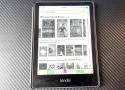I’ve found myself wanting a less intrusive channel for ambient data. Something I can glance at in passing, without giving my full attention or opening myself up to whatever other interruptions my phone might have in store. It should be easy to check, but just as easy to ignore.
This is the device I landed on: a wifi-connected Kindle 4, mounted on the wall in a simple laser-cut acrylic frame. Once a minute, it loads a screenshot of a web page I built that shows a few different kinds of data I want easy access to: calendar events, weather, the status of packages I’ve ordered, etc.
No matter whether you are a developer, admirer, or just a gadget-crazed passerby; if you love reading eBooks and tinkering with mobile technology, you came to the right place. This Wiki is a knowledge base created by users of the MobileRead community.
To confirm which Kindle model you have, we'll use the serial number of your device. Note that in the following table, only the bolded segment matters!
- Connect the Kindle Paperwhite to a computer USB-cable.
- Create an empty file in the root directory DO_FACTORY_RESTORE (This need to be just a file without any extension). Follow steps below to show and remove an extension, if it is hidden
- In Windows Explorer, choose Tools > Folder Options.
- Click the View tab in the Folder Options dialog box.
- In Advanced Settings, select Show Hidden Files and Folders.
- Deselect Hide Extensions for Known File Types.
- Click OK.
- Safely disconnect the reader from your computer. Do this by selecting USB in your taskbar and clicking Kindle under "Safely remove the device". You can keep it connected physically if you want.
- Reboot your device by holding the power button (about 40 seconds).
It will take you thru setup steps and re-register as you would have done the first time.
In accordance with certain free and open source software licenses, Amazon is pleased to make available to you for download an archive file of machine readable source code ("Source Code").
Once you know your kindle Serial Number, you can check data in the table below to see what Kindle or kindle generation you have according to the prefix of Kindle Serial Number.
Review distinguishing features to help determine which device you have.
Haven't used or updated your Kindle device for a while? Depending on your device and current software update version, you may have to install a previous software update before installing the latest version.
Software updates automatically download and install on your Kindle when connected wirelessly. These free software updates include general improvements and performance enhancements.
Before You Start
Be sure to download software updates onto a desktop computer in order to install them onto your device. For more information, visit Manually Update Your Kindle E-Reader Software.
Note: Determine what Kindle E-Reader model you're using before downloading any software updates. Refer to Identify Your Kindle E-Reader.
Create account to get instant access
to all benefits of the Clipping Manager
- Upload "My Clippings.txt" file from your Kindle
- Edit your highlights
- Add personal notes
- Mark your favorite clippings
- Export your highlights into various formats
Originally Posted by Hollow Man
Does amazon also delete azw3 files? I only know of it happening with kfx/azw8 since I experienced it.
There have been reports of azw3/KF8, KFX and mobi files being deleted. All that seems to be required is for the book to contain an ASIN matching an Amazon book that you don't own/have a loan of an Amazon copy and to keep your Kindle from connecting to Amazon for a long period.
In my testing, since I use the ISBN and ASIN for downloading metadata, my calibre generated Amazon format books had an ASIN. Since most of the books were sourced from Kobo, StandardEbooks, etc. in ePub format, I did not own an Amazon copy. When I took my Paperwhite 4 out of airplane mode after 5 or 6 weeks, most of the ebooks I had sideloaded vanished (according to the log files, they were deleted). Not a big deal to me since I only use the PW4 for testing ebooks I am formatting but for others where their Kindle is their prime ereader, an extremely annoying action. //
Yes, Amazon keeps track of which Amazon-sourced books are supposed to be present on each of your Kindle devices and will in some circumstances remove any unexpected copies. //
I see there is some theory that not having an ASIN may help with stuff not being deleted? Not my experience. Some of my sideloaded stuff was fanfic from archiveofourown and so of course, no asin or isbn, etc. and it was still deleted.
I haven't tried the personal doc type vs ebook, but will give that a try. But I think I also saw that I need to send to device from calibre as kfx instead of azw3 for that? Is that right?
I had been keeping my kindle with wifi off but at the end of Nov. I took advantage of the $0.99 for 3 months offer of KU and so of course, wifi came on. Then my previously sideloaded books disappeared...
Is there anything else that came up over the 51 pages of posts that I should know about?
I may just keep my oasis in airplane mode and bring my k4bnt back out for KU only. //
You cannot change the type from EBOK to PDOC if you convert to AZW3. So yes, you'd need either to convert to KFX, use Send to Kindle, or keep your Oasis always offline.
This is CLI tool for day-to-day synchronization of kindle books between local directory and directory on device over the wire - using either MTP or old USBMS mount or by using Amazon e-mail delivery.
It was created to support day-to-day side loading usage scenario (based on my multi-year experience owning various Kindle devices):
I have one or more local directories containing books in Kindle-supported formats, possibly organized into subdirectories by authors or genres for easier navigation. I would like to run a single command (not a tool with a UI or additional complexity) from the terminal or console to send these books to my device, while preserving the original directory structure. If there are any additional format specific actions possible (like copying generated page indexes or extracting and copying thumbnails for books) they should be performed transparenly.
Later, I may add new books to the local directories. At the same time, as I finish reading books on the device, they may be removed there. When I run the tool again, I want these changes to be synchronized bidirectionally: new or updated books should be sent to the device, and completed (and deleted) books should be removed locally.
The tool should maintain a history of actions performed. If a book is added to the device outside this process, it should be ignored by the tool and left untouched. Similarly, any additional directories or files created by the device (e.g., Kindle-generated files) should not be affected.
To cut a long story short, the rumor says Amazon nukes all sideloaded books marked as EBOK because they weren't technically bought on the Kindle Store.
The proposed solution is to mark them as PDOC as Calibre still tags all sideloaded books as EBOK and it still doesn't offer an easy way to change the tag, we are going to hack an existing plugin.
If you're using KFX or MOBI, skip these steps.
But if you want to use AZW3, read the following instructions:
Links Every Kindle Owner Should Have
[This sticky thread was originally created by MR member daffy4u - who originated the idea of having a central location for Kindle users to quickly find links to useful information that could improve their Kindling experience. She encourages all MR members to contribute links that they think would be useful to other MR members, and to comment on the usefulness of these links. daffy4u and all the MR members who have contributed links to this thread have created a community of knowledge that will continue to grow as the Kindle community adds new members, and new sources of information.
Once you pay for an e-book on Amazon, it has been licensed, not sold to you, according to the company's terms of service. This gives the company a lot of leeway in deciding what you do with a purchased e-book. The terms of service explicitly forbid bypassing the DRM and reading it on devices or apps that Kindle doesn't officially support. //
The legalities involved in bypassing DRM
Bypassing DRM is illegal in the US, thanks to the DMCA (Digital Millennium Copyright Act), but it may be legal in other regions. The DMCA, among other things, makes it difficult to create a legal backup of the digital media you own. I reached out to Cory Doctorow, an author and vocal DRM critic, to learn more about this subject.
In an email, he explained the complexities involved in understanding where the boundary lies here. "It isn't a copyright infringement to move a book from one device you own to another ([aka 'format shifting']). However, in 1998, the US Congress passed the Digital Millennium Copyright Act (DMCA), which created a new kind of copyright—a copyright that protects DRM itself," Doctorow wrote. "Under Section 1201 of the DMCA, it's a felony (punishable by a [five]-year prison sentence and a [$500,000] fine) to give someone a "circumvention device" that defeats an "access control" for a copyrighted work. This law applies even if you don't violate copyright.
"Say I tell you that you have my permission to move a book I wrote (and am thus the copyright holder for) from your Kindle to another device. If the Kindle book has DRM, you're still not allowed to move it. The fact that I am the copyright holder has no impact on whether Amazon—a company that didn't create or invest in my book—can prevent you from moving that book outside of its walled garden...In fact, if I supply you with a tool to remove DRM (like some versions of Calibre), then I commit a felony and Amazon can have me sent to prison for five years for giving you a tool to move my book from the Kindle app to a rival app like Kobo," he wrote.
When you download a Kindle e-book, it's available in the AZW format, and audiobooks from Audible use the proprietary AAX format. If you download these to your computer, that is format shifting, but it may be illegal if you had to circumvent DRM to do it. Doctorow added, "that means that even though copyright law says you can format shift your books, music, videos, games, [etc.], DMCA 1201 (a "paracopyright law") makes this an imprisonable felony if you have to break DRM first." //
However, without changing the DMCA, we can't expect to see real, lasting change in this space. Doctorow said as much to me: "What we really need to do is get rid of DMCA 1201, that law that makes it a crime to format shift your media...it's the same law that stops farmers from fixing their tractors, blocks independent mechanics from fixing your car, stops rivals from setting up alternative app stores for phones and games consoles...this law is a menace!"
Jailbreak it, or even gut it and turn its screen into a low-power portable display with a Modos e-ink controller. //
Alternatively, WinterBreak appeared at the start of the year and supports jailbreaking even recent models of Kindle on the latest firmware.
Once the device is jailbroken, you can install your own reading or browsing software such as KOReader, allowing the Kindle to be used to read files in other formats. We did like one Hacker News commenter's single-word summary of why to do it, though: "Folders."
If you’ve got an old Kindle laying around, you may be interested in this write-up from [Hemant] that shows a practical example of how the popular e-reader can be pushed into service as a weather dashboard.
sscnz Seniorius Lurkius
5y
7
So I have a new Kobo since last year, but I also have a fairly new Kindle Paperwhite and then then we have a few more Kindles in the family. So here's what I did which allows me to read all books across all devices with progress sync and the ability to push books down to a device from Calibre.
- Jailbreak all Kindles using Winterbreak (works on latest firmware and will then disable future automatic updates from Amazon).
- Download all purchased books from Amazon, import into Calibre which will do its DRM thing on import.
- Install KOReader across all devices, enable progress sync and Calibre integration. Only works on jailbroken kindle devices but will install in seconds using a script on Kobo.
I can pick up my Kobo in my office, read a few pages, then before going to bed, pick up my Kindle on my bedside table and continue the same book where I left off.
Starting Feb. 26, 2025 (via ZDNet) you will no longer be able to download copies of your Kindle books and use those files as a backup. After that date, you will only be able to download books via Wi-Fi or through the Amazon platforms. //
All in all it is a reminder that you don't actually own many or most of your digital purchases, as what you are typically actually "buying" are licenses to use content that can be revoked at any time.
On the first day of the new year, HackerDude released WinterBreak, a Kindle jailbreak that will work on any model of Kindle released since 2013’s Paperwhite 2 and with any current firmware (via Notebookcheck). There are other jailbreaks available, but they only work with older firmware. This is the first jailbreak that will work with the latest generation of Kindles.
After all, all devices have their dangers. The discovery of speech introduced communication – and lies.
- Isaac Asimov
WinterBreak is a jailbreak which was released on New Year’s Day 2025 by HackerDude
It is based on Mesquito